iSCSI Targets
iSCSI is a popular storage area network (SAN) protocol, allowing organizations to consolidate storage into datacenter storage arrays while providing hosts such as database and web servers with the illusion of locally-attached disks.
You can define SAN volumes, which are unformatted, also called Raw, volumes. In order for users to access a SAN volume, an iSCSI target is defined for this volume. The SAN volume then appears as if it were a physical disk on the user's PC or server and can be formatted remotely.
To create an iSCSI target:
1 In the CONFIGURATION tab, select Storage > iSCSI page in the navigation pane.
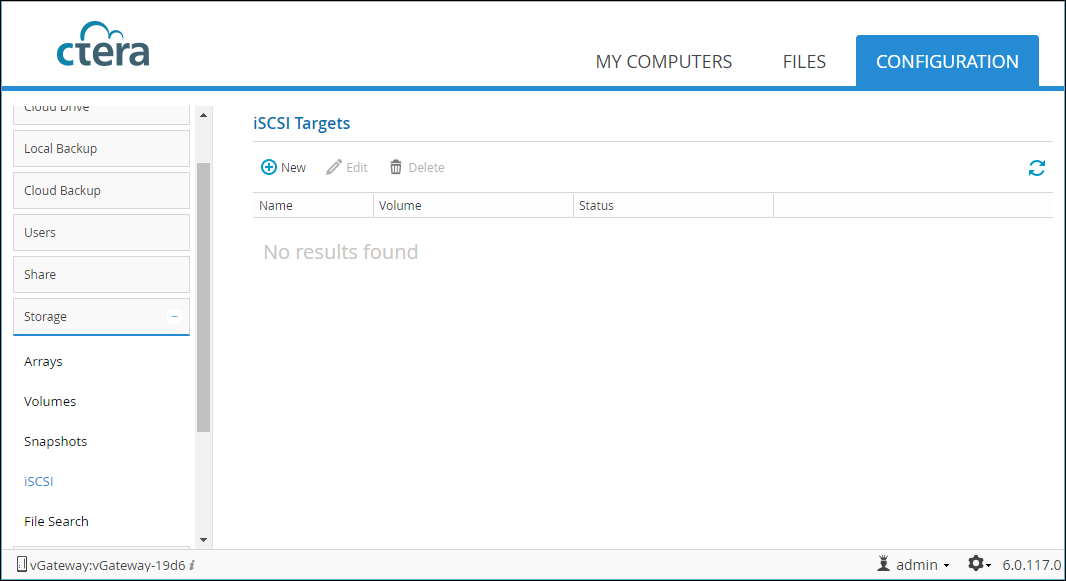
2 Click New and specify the iSCSI target details.
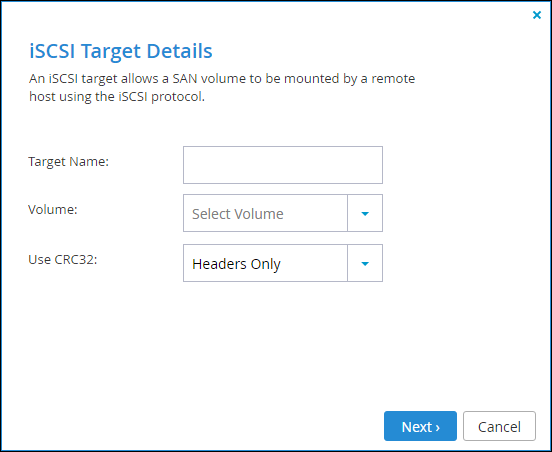
Target Name – A name for the target.
Volume –The volume you want to mount with this target.
Use CRC32 – Whether CRC-32 is used to detect errors in data transmitted between the remote host and the iSCSI target:
a Specify whether CRC-32 should be used to detect errors in data transmitted between the remote host and the iSCSI target, by selecting one of the following:
None – Do not use CRC-32. This setting improves performance slightly.
Headers Only (Default) – Use CRC-32 to verify the integrity of packet headers. This is the recommended setting.
Headers and Data – Use CRC-32 to verify the integrity of packet headers and data. This is the most secure option.
3 Click Next and enter the authentication settings for the target.
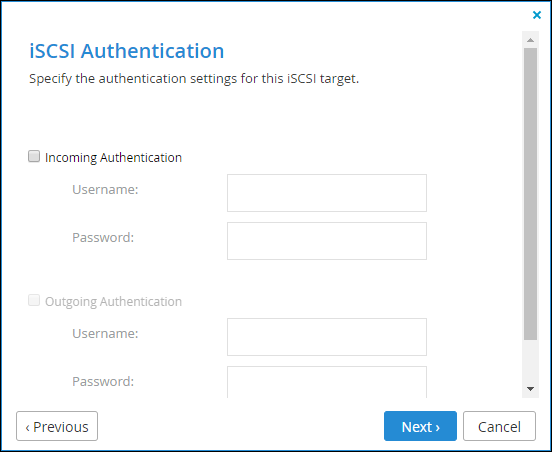
Incoming Authentication – The authentication settings that the remote host uses when connecting to the iSCSI target.
Username – The user name that the remote host uses to authenticate to the iSCSI target.
Password – The password that the remote host uses to authenticate to the iSCSI target.
Outgoing Authentication – The authentication settings that the iSCSI target uses when connecting to the remote host.
Username – The user name that the iSCSI target uses to authenticate to the remote host.
Password – The password that the iSCSI target uses to authenticate to the remote host.
4 Click Next and then click Finish in the Wizard Completed screen.
Modifying iSCSI Targets
To make any changes to an iSCSI target, click its name in the iSCSI Targets page and then proceed through the wizard, as for creating a new target.
Deleting iSCSI Targets
To delete an iSCSI target, select the iSCSI target, click Delete and then Yes to confirm.