Managing Edge Filer Storage
CTERA Edge Filers support SAN volumes and NAS volumes. SAN volumes can be exposed to servers by creating iSCSI targets. NAS volumes are accessible through file access protocols. You can create folders on NAS volumes and store files in the folders. You can also define folders as network shares and share them across the network, via several protocols.
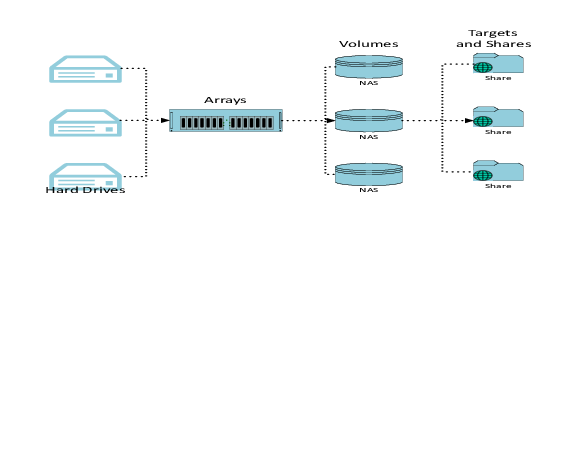
Storage on a C200 and C400 gateways is set up by adding hard drives for physical storage, and then virtualizing that storage as required. You can create an array to combine your drives into a larger pool of storage, set up redundancy between drives, and/or increase performance. Once you've set up an array, you can create volumes, which are logical units of storage.
The H-Series and X-Series gateways RAIDs are preconfigured.
Similarly, you can define additional virtual disks for a virtual gateway and create RAIDs for these disks using the hypervisor software. The virtual gateway supports the definition of up to 16 virtual disks. Depending on your license, it is possible to enlarge the virtual disks.
Defining Volumes as Separate Drives Accessed by Different Remote Servers
You can create a SAN type volume for each remote machine. Then create an iSCSI target to expose each volume to each server. You can then mount each iSCSI target as a drive on each server and use as you would use any hard drive.
How is Storage Allocation Controlled
Per share – You can limit the size of a shared folder by creating a specific volume to store that folder.
Per user – You can enforce quotas per user, as described in Allocating Disk Quotas to Users, that limit how much space on a volume each user can fill.
In this section