Viewing Cloud Services Status
The CTERA Portal page displays the following information about the gateway's connection to your CTERA Portal account and your subscribed cloud services.
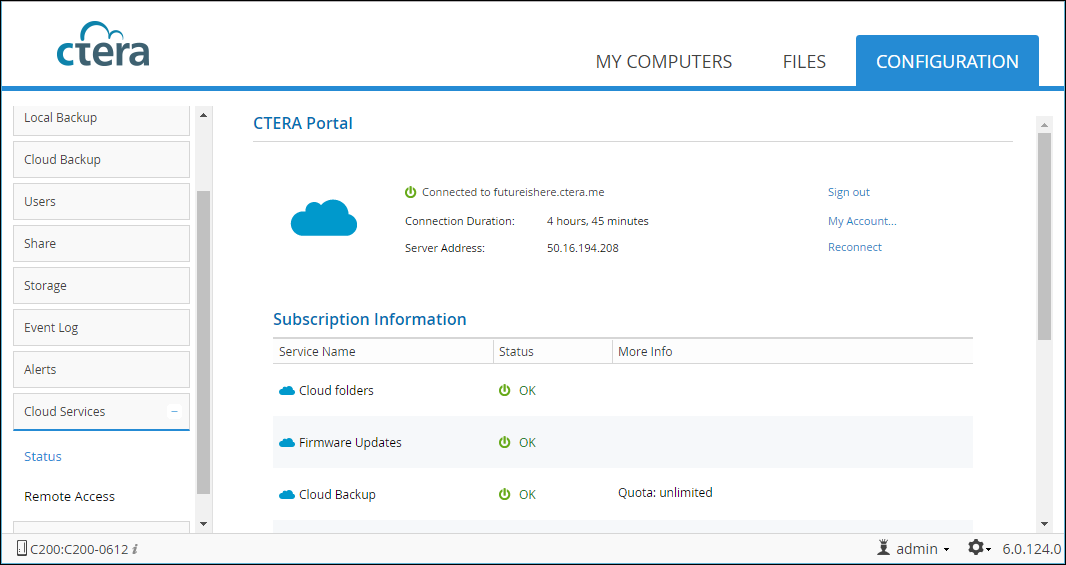
After connecting to a portal the gateway status panel shows the following:
Resolving the portal address – The gateway is resolving the CTERA Portal address.
Connected to portalName – The gateway is connected to the CTERA Portal named portalName, and the connection is currently in use.
Connecting – The gateway is connecting to the CTERA Portal.
Disconnected – The gateway is disconnected from the CTERA Portal. You can reconnect as described in Reconnecting and Disconnecting Cloud Services.
Authenticating – The gateway is authenticating to the CTERA Portal.
Connection Failed – The connection to the CTERA Portal failed.
OK – You are connected to the service through the CTERA Portal.
Disabled – The service is not currently available.
Not Subscribed – You are not subscribed to the service.