Enabling Classic Mode
To enable Classic mode:
1 In the CONFIGURATION tab, select Cloud Drive > Cloud Drive in the navigation pane.
The Cloud Drive page is displayed.
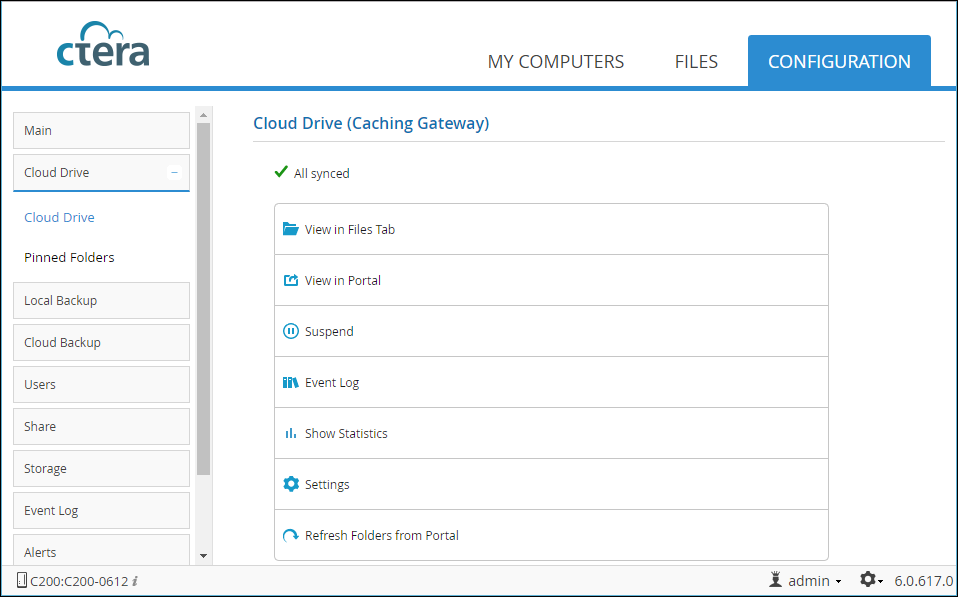
2 Click Settings.
The Cloud Drive Settings window is displayed.
3 Select the Advanced option.
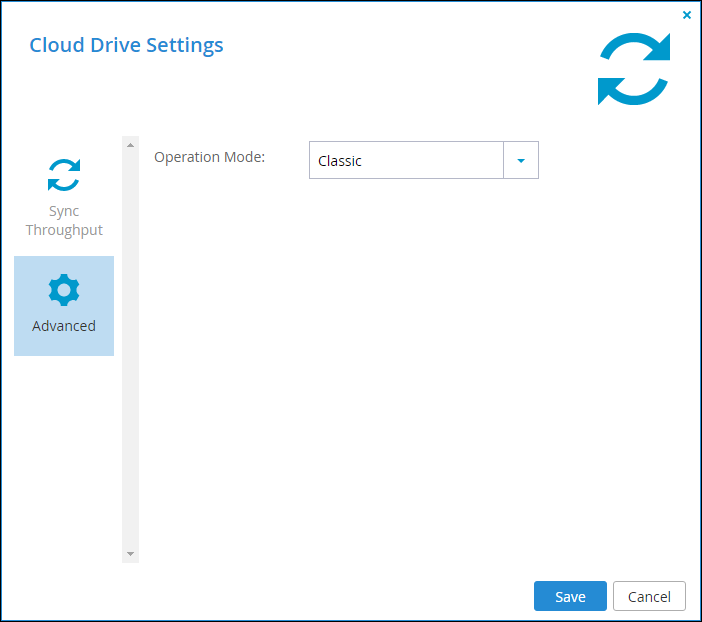
4 Set Operation Mode to Classic.
5 Click Save.