Configuring the Gateway as a TFTP Server
Configuring the gateway as a TFTP server allows you to not only share files over TFTP, but also to use the gateway for network booting (PXE) purposes.
The TFTP server allows read-only access to a single specified folder. It supports the image transfer (octect) and netascii modes.
To configure TFTP access:
1 In the CONFIGURATION tab, select Share > TFTP Server in the navigation pane.
The TFTP Server page is displayed.
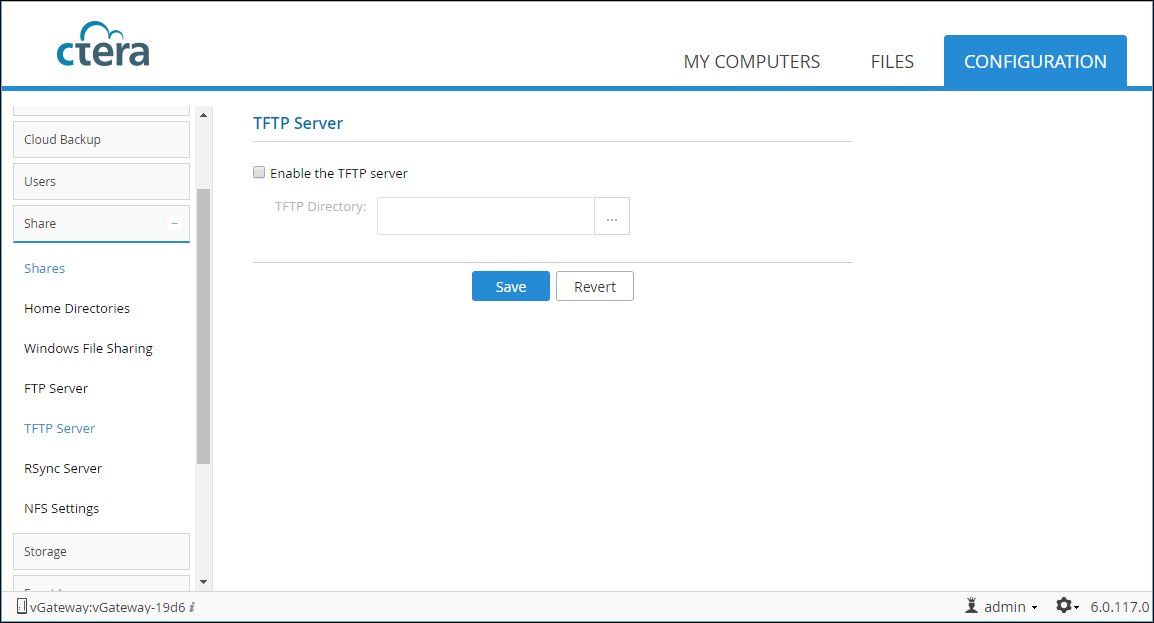
2 Check Enable the TFTP server and specify the TFTP details.
TFTP Directory – The read-only directory.
3 Click Save.