Configuring RSync Access
The gateway can act as an RSync Server, allowing users to efficiently synchronize files and folders between their RSync clients and the gateway. For information, see Synchronizing Files with the RSync Server.
Note: When operating over untrusted networks, it is recommended that you use RSync with SSL/TLS encryption.
To configure RSync access:
1 In the CONFIGURATION tab, select Share > RSync Server in the navigation pane.
The RSync Server page is displayed.
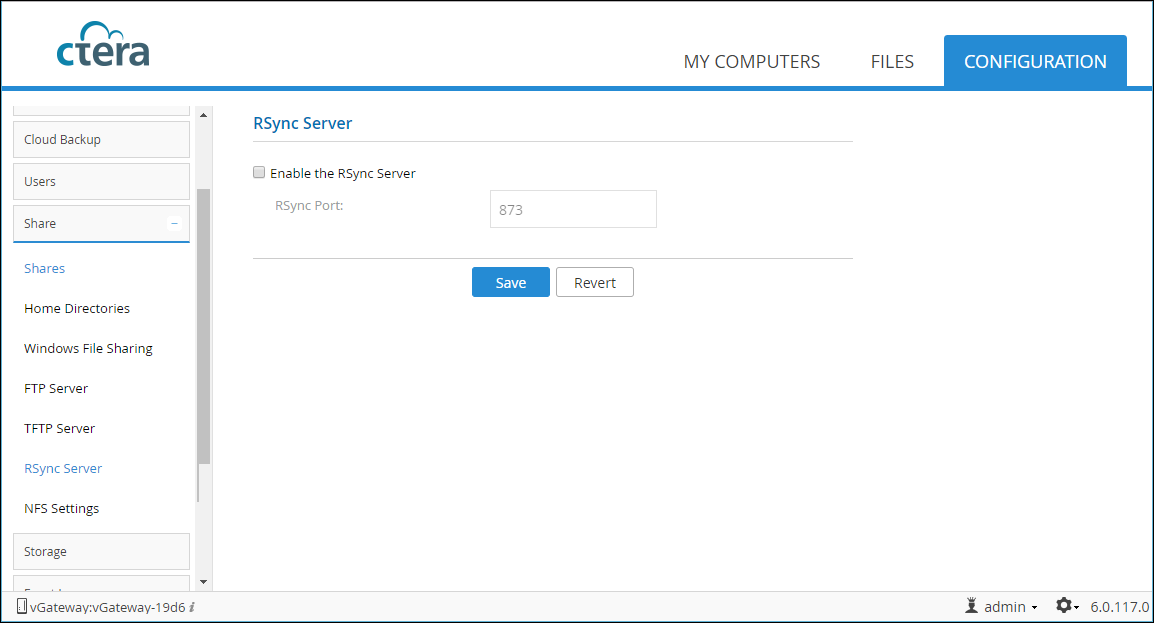
2 Check Enable the RSync server and if not using the default RSync port, specify the port to use for RSync connections.
3 Click Save.