Configuring NFS Access
When Network File System (NFS) access is enabled, clients with certain IP addresses can access network shares on the gateway as if the shares were located on the client's hard drive. For information, see Mounting Network Shares Using NFS.
To configure NFS access:
1 In the CONFIGURATION tab, select Share > NFS Settings in the navigation pane.
The NFS Settings page is displayed.
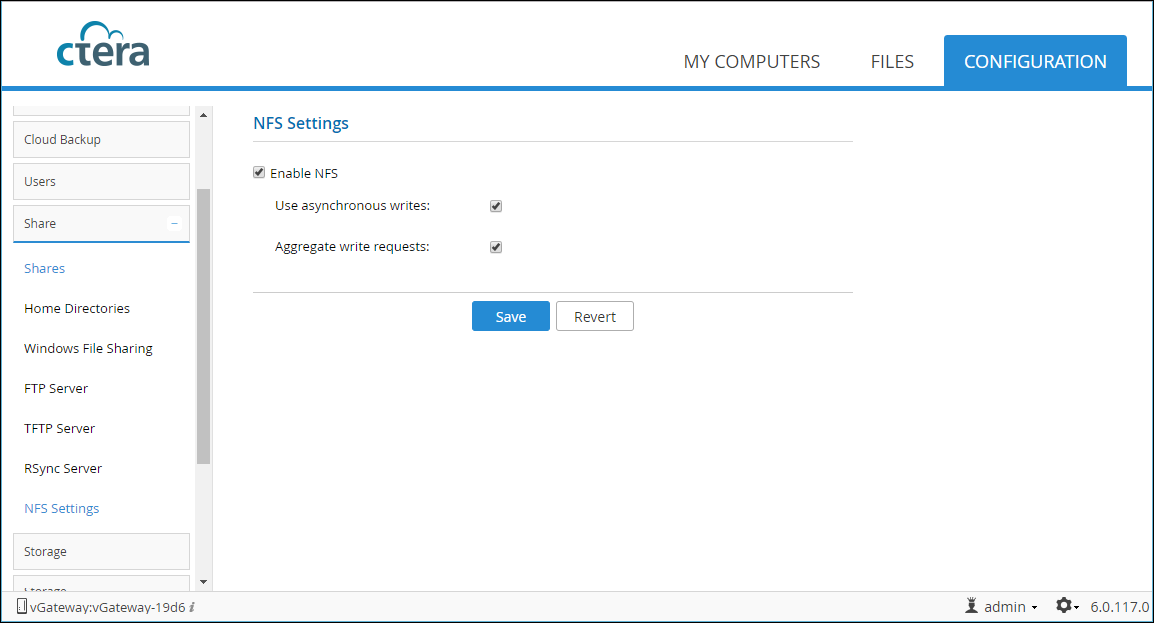
2 Check Enable NFS and specify the details.
Use asynchronous writes – Enable asynchronous writes. When a client attempts to write data to the gateway, the gateway sends the client an acknowledgment of the write request, before actually writing the data to the disk. This enables the client to post additional write requests to the gateway, while the gateway is still writing data from the first request to disk, thereby improving throughput.
Aggregate write requests – Write requests are aggregated and sent in a single batch, instead of one at a time, to improve throughput.
3 Click Save.
Note: Unix permissions on the files (chmod) are not currently supported, except for the execute bit.