Approving Or Rejecting a Team Project Folder
After a user requests a team project, an administrator who receives an email asking for the team project can click in the email Approve or Reject. Clicking Approve or Reject, displays the portal with CLOUD DRIVE FOLDERS page displayed and the option to approve or reject the team project request.
Note: The user can only request a team project if Allow users to request team projects with independent quota is enabled in the virtual portal settings for the team portal, described in Team Portal Settings.
Only portal administrators defined as Read/Write Administrators with the Manage Cloud Folders role checked and can accept or reject the request, as described in Customizing Administrator Roles. These administrators that can accept or reject a request can be limited according to a set policy, described in Team Project Folder Approval Policy.
The approval or rejection of a team project folder is logged in the Audit log with details in the MORE INFO column. For example:
A user request: Name: TeamProject1 Details: Requested Team Project Quota=1 GB
An administrator response: Owner: enduser Name: TeamProject1 Details: Team Project request approved, Owner=End User, Message=
Only one administrator can accept or reject the request. If another administrator attempts to accept or reject a request that has already been accepted or rejected, the following window is displayed.
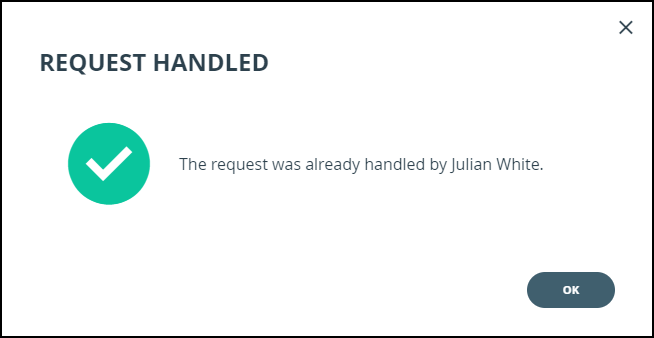
To approve a team project request:
1 Click Approve in the email requesting the team project.
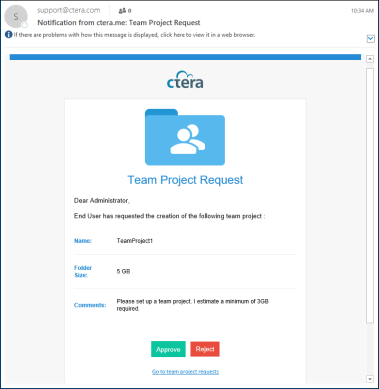
2 The portal with CLOUD DRIVE FOLDERS page is displayed, showing the Approve Team Project Request window.
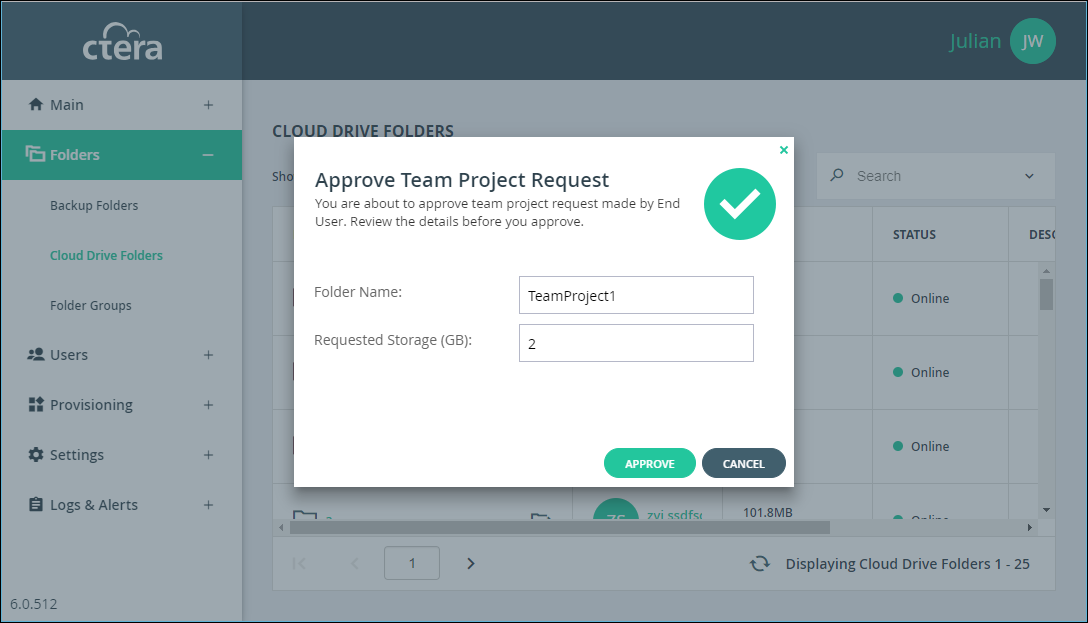
3 You can edit the folder name and the storage quota before clicking APPROVE.
4 Click APPROVE to approve the request or CANCEL to close the Approve Team Project Request window without approving or rejecting the request.
Once approved, the folder is displayed in the list of folders in the CLOUD DRIBVE FOLDERS page.
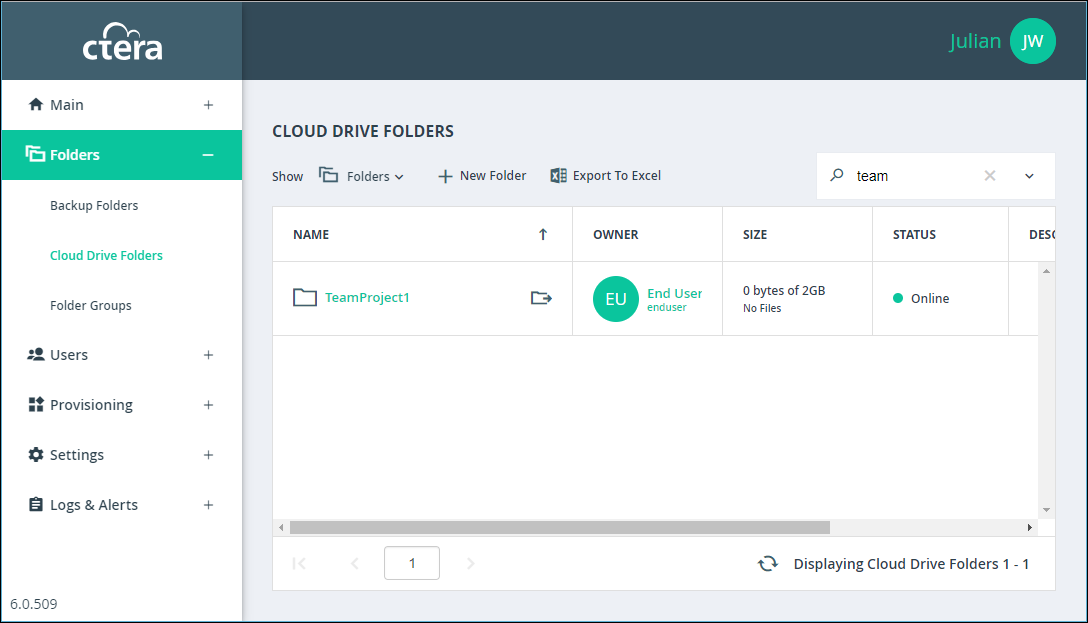
The user who requested the team project is sent an email confirming the team project.
Note: If the administrator changes the name of the project or the amount of storage to allocate to this team project, this is specified in the email sent to the user as if this was what was requested.
To reject a team project request:
1 Click Reject in the email requesting the team project.
2 The portal with CLOUD DRIVE FOLDERS page is displayed, showing the Reject Team Project Request window.
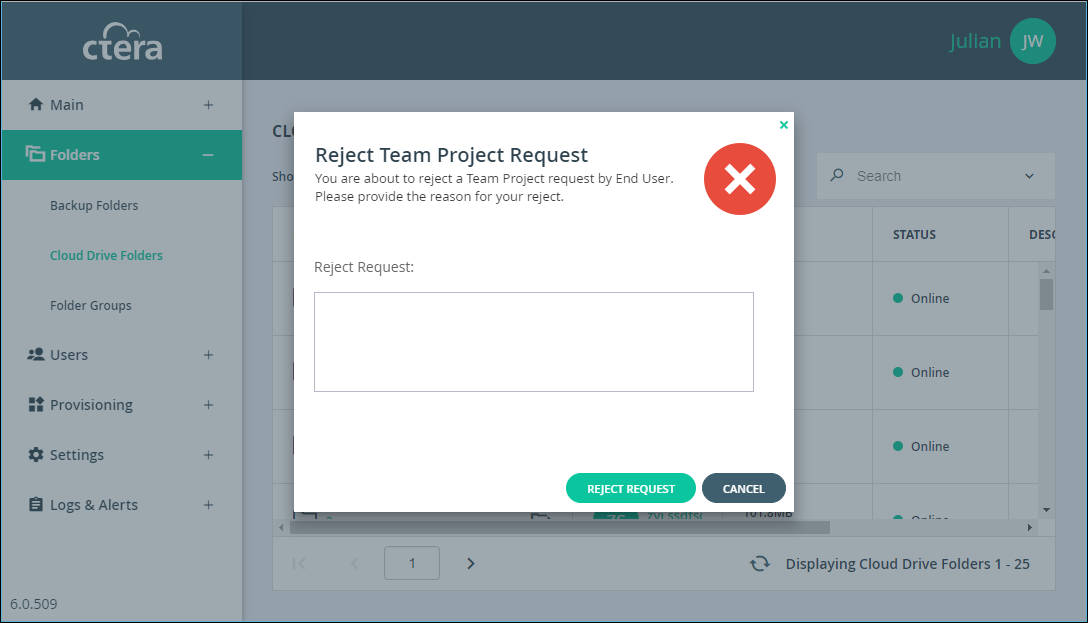
3 Enter a reason why the request has been rejected in the Reject Request text box.
4 Click REJECT REQUEST to reject the request or CANCEL to close the Reject Team Project Request window without approving or rejecting the request.
The user who requested the team project is sent a rejection email.