Setting up Antivirus File Scanning
This task can be performed in the global administration view only.
After adding the antivirus license, you add a antivirus server to the portal and then include antivirus scanning in a plan at the global level. Any portal assigned to this plan includes antivirus scanning.
Note: For details about adding a license, refer to Adding License Keys.
To add or edit an antivirus server:
1 In the global administration view, select Settings > Antivirus in the navigation pane.
The ANTIVIRUS page is displayed.
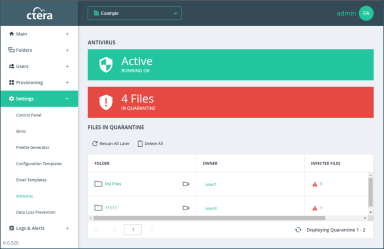
The Antivirus Status bar at the top of the page shows the current status:
Active – Antivirus is running on at least one server.
Disabled – Antivirus has been suspended.
Failed – There are no ICAP servers defined.
2 To add a new server, click Add a Server.
The New Antivirus Server window is displayed.
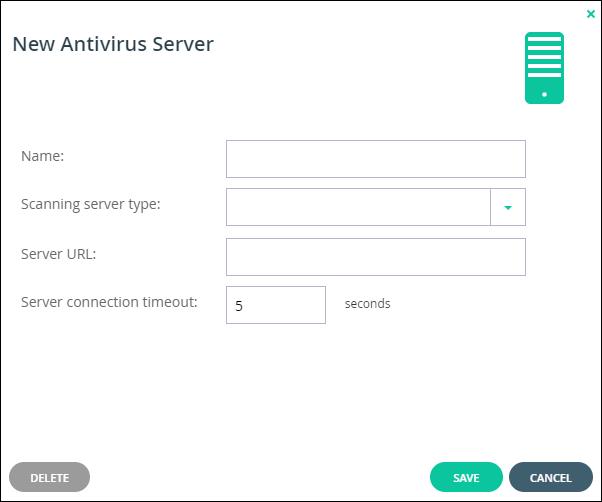
Or,
To edit an existing antivirus server, click the server’s name.
The antivirus server window is displayed with the server as the window title.
3 Specify the details:
Name – A name for the server.
Scanning server type – Select a supported antivirus:
Server URL – The URL of the server, including the ICAP port and the name of the service. The default ICAP port is 1344. The antivirus service name is configurable in the antivirus server software. Assuming the default ICAP port and default antivirus service name:
For all the scanning server types except for ESET, the URL is http://IP:1344/avscan
For ESET the URL is http://IP:1344/av_scan
Server connection timeout – The server's connection timeout, in seconds.
4 Click SAVE.
To set up antivirus scanning in a plan:
1 In the global administration view, select Provisioning > Plans in the navigation pane.
The PLANS page is displayed.
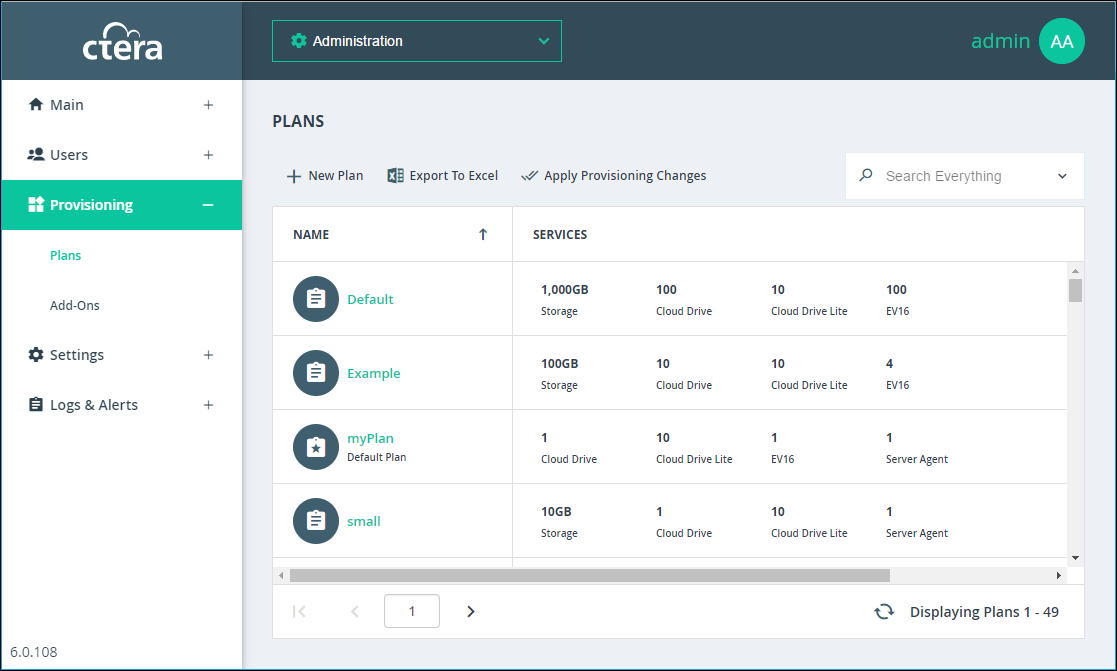
2 Click the plan to configure antivirus scanning.
The plan wizard opens, displaying the Services window.
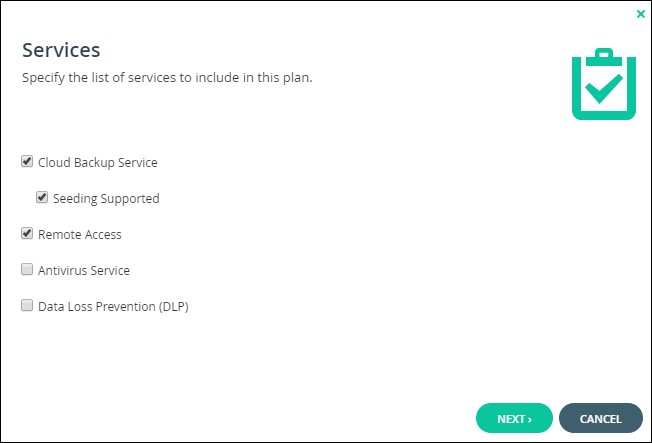
3 Check Antivirus Service to activate the antivirus feature and continue with the wizard to completion.
When antivirus is activated, files are scanned for malware automatically and transparently, before they are downloaded for the first time.