Dell DX
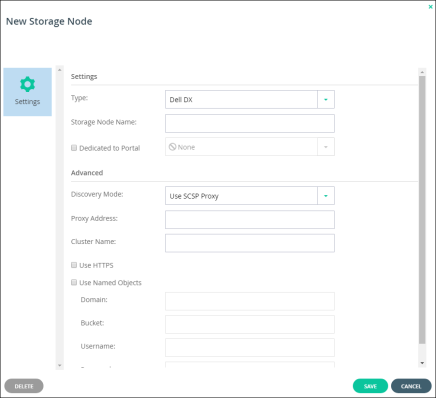
Discovery mode – The discovery method to use to detect cluster members:
Use SCSP Proxy – Use automatic discovery.
Static Members – Specify cluster members manually. If you select this mode, a field is displayed for entering cluster members' addresses, and a table of cluster member addresses is displayed. Add each cluster member's address, by typing the cluster member's address in the field provided, and then clicking Add.
Proxy Address – The IP address or DNS name of the SCSP Proxy Server.
Cluster Name – The name of the cluster you want to add.
Use HTTPS – Use HTTPS to connect with the cluster. If this option is not selected, HTTP will be used instead.
Note: Enabling HTTPS reduces performance.
Use Named Objects – Use named objects. This is recommended if multi-tenancy is required. That is, if the Caringo Storage cluster is shared by other applications or portals. If this option is not selected, objects will be stored as unnamed objects.
Domain – The relevant domain's name if Caringo Storage is segmented into multiple domains, each with its own security and authentication and each subdivided into "buckets".
Bucket – Optional: The name of the bucket dedicated to this tenancy.
Username – The user ID for accessing the domain/bucket.
Password – The password for accessing the domain/bucket.