Scality RING
The Scality RING file system is a high-performance cluster file system, providing concurrent access to a single file system or set of file systems from multiple nodes. These nodes can be all SAN attached, or a combination of SAN and network attached. This enables high performance access to a common set of data, in order to support a scale-out solution or provide a high availability platform.
When using CTERA Portal with Scality RING, CTERA Portal servers have active-active access to the stored data. This means that each CTERA Portal server has equal and independent access to the data stored by all other CTERA Portal servers. If one CTERA Portal server fails, another server immediately and transparently takes its place.
In addition, the CTERA Portal database can be stored on the Scality RING file system.
Note: CTERA recommends setting the deduplication block size to 512KB. Set the block size in the Virtual Portal Settings window. Access the Virtual Portal Settings window by selecting Settings in the navigation pane and then selecting Virtual Portal, under SETTINGS in the Control Panel content page. In the Virtual Portal Settings window, set the Average Block Size field, under Default Settings for New Folder Groups. The default block size is 512KB.
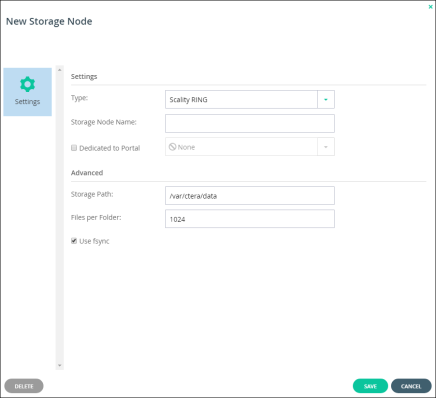
Storage Path – The path where files should be stored in the Scality RING file system.
Files per Folder – The maximum number of files to store in a folder. The default value is 1024.
Use fsync – Blocks of data should be flushed to disk immediately. Using fsync prevents data loss in the event of a power failure.