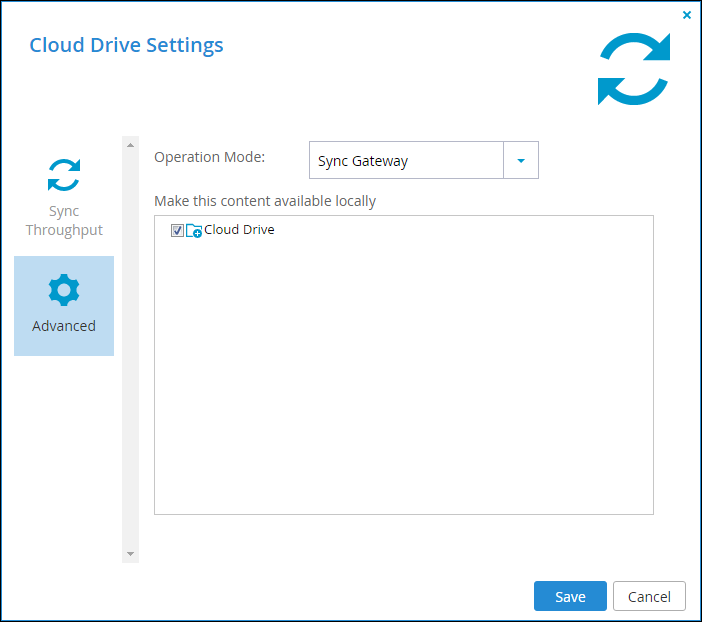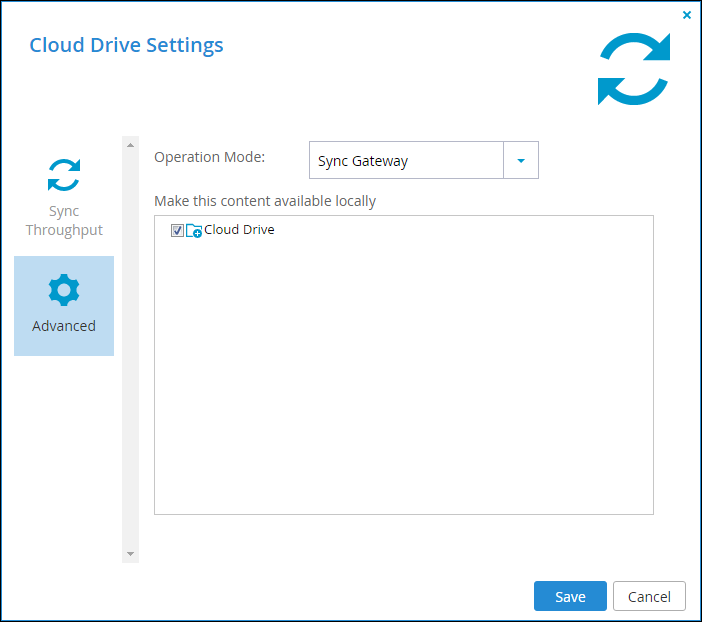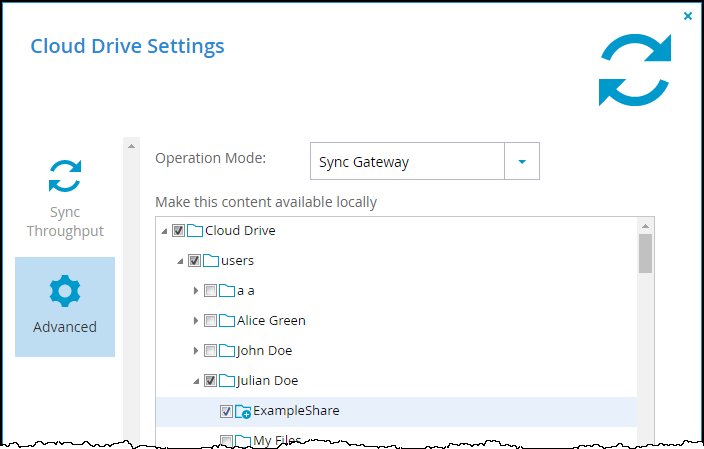Enabling Sync Gateway Mode
1 In the Configuration tab, select Cloud Services > Cloud Drive, and then click Settings.
2 Select the Advanced tab.
3 From the Operation Mode list, select Sync Gateway.
4 Under Make this content available locally, select the folders that you want to sync to the cloud storage gateway and expose to users.
You can drill down and select only the desired subfolders, as shown in the following image:
5 Click Save.