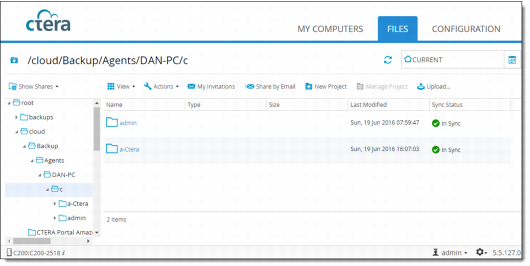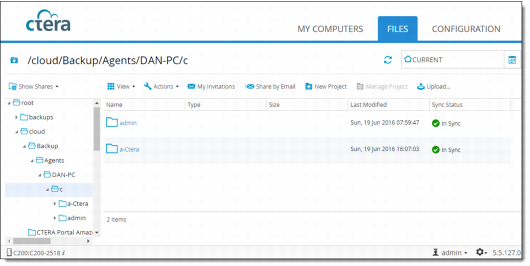Accessing Cloud Drive Files
1 Log in to the cloud storage gateway. Your user name must match your team portal user name.
2 Select the Files tab and navigate to the cloud share. (You can also access those files using any of the file sharing protocols.)
3 The folders and files stored in the cloud share are synced from your team portal cloud drive.