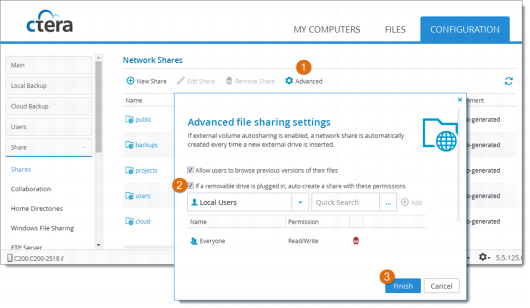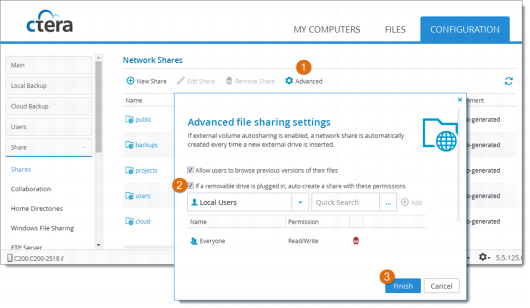Enabling/Disabling Autosharing for Removable Drives
If automatic share creation is enabled, a share is automatically created when a removable drive is inserted into the cloud storage gateway and the specified users and user groups are permitted to access the share.
To enable automatic share creation:
1 In the Configuration pane, go to the Network Shares page (Share > Shares), and then click Advanced.
2 Select the If removable drive is plugged in, auto-create share with these permissions check box.
3 Click Finish.
To disable automatic share creation:
1 In the Configuration pane, go to the Network Shares page (Share > Shares), and then click Advanced.
2 Clear the If removable drive is plugged in, auto-create share with these permissions check box.
3 Click Finish.