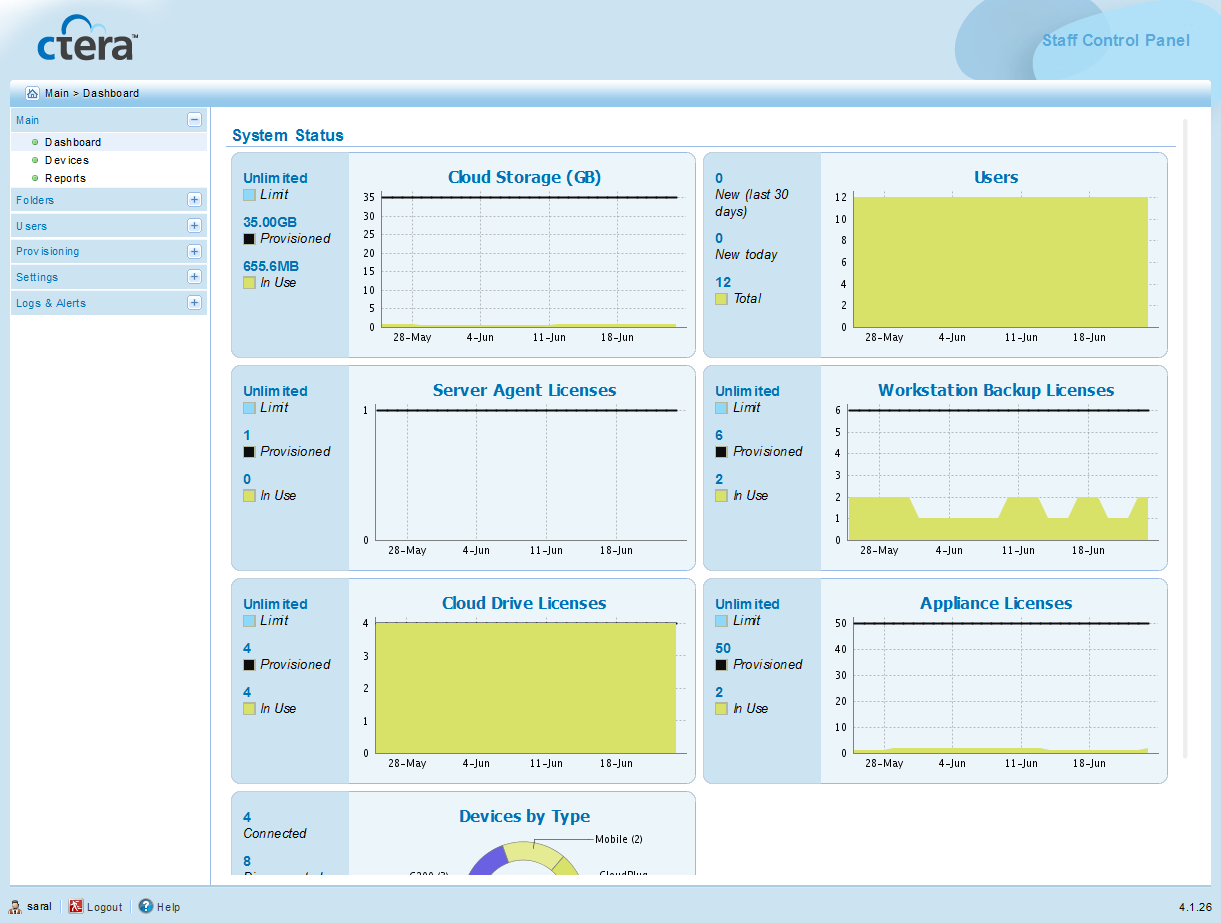http://<PortalDNS>/staff.Where <PortalDNS> is your CTERA Portal's DNS name. For example, if your portal's DNS name is "myportal.acme.com", you must open http://myportal.acme.com/staff.
The CTERA Portal opens displaying the Staff Login page.
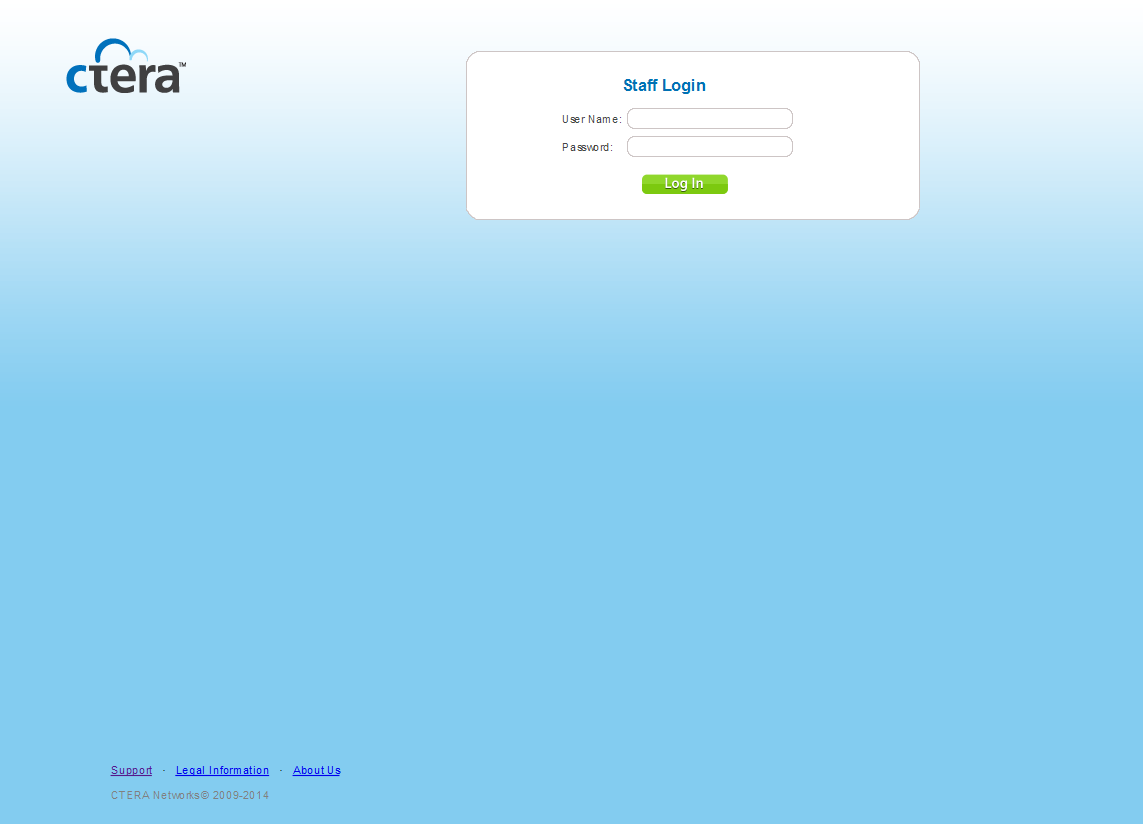
The Staff Control Panel opens displaying your portal's Main > Dashboard page.