Using Home Directories
A home directory is a folder that contains files owned by a specific user. You can configure the gateway to dedicate one share to the storage of home directories. The gateway will automatically create a home directory for each user upon the user's first login.
Enabling/Disabling Home Directories
To enable home directories:
1 In the CONFIGURATION tab, select Share > Home Directories in the navigation pane.
The Home Directories page is displayed.
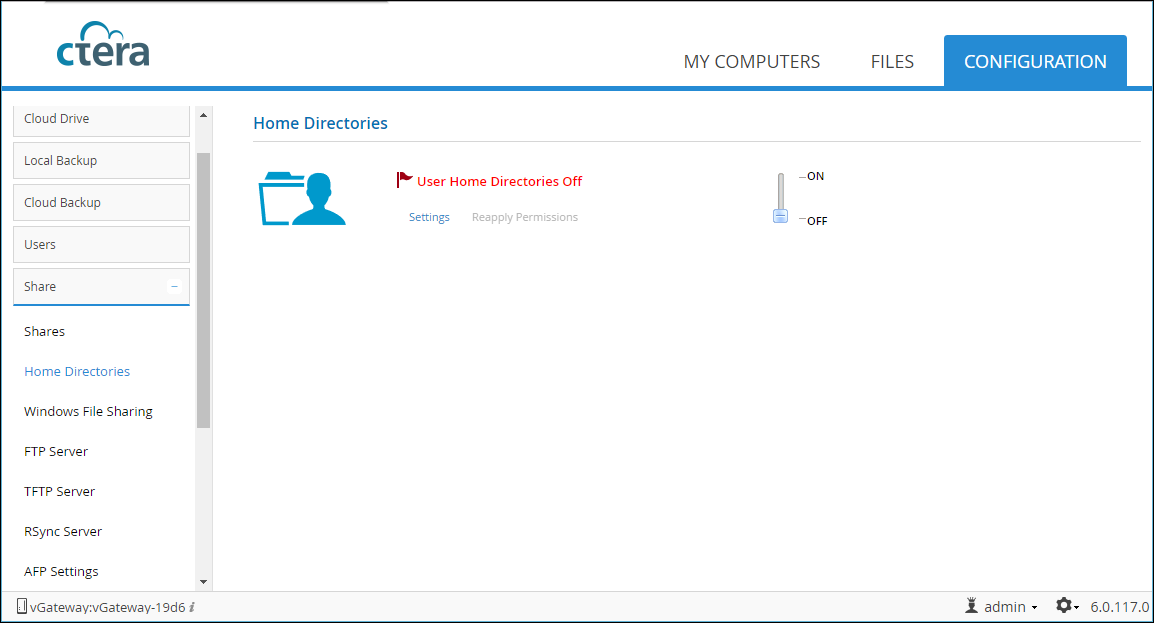
2 Slide the lever to the ON position.
Home directories are enabled, and you can configure the settings. See Configuring Home Directory Settings.
If this is the first time that home directories are enabled, the users share is created.
To disable home directories:
1 In the CONFIGURATION tab, select Share > Home Directories in the navigation pane.
The Home Directories page is displayed.
2 Slide the lever to the OFF position.
Home directories are disabled.
Configuring Home Directory Settings
To configure home directory settings:
1 In the CONFIGURATION tab, select Share > Home Directories in the navigation pane.
The Home Directories page is displayed.
2 Click Settings.
The Home Directory Settings window is displayed.
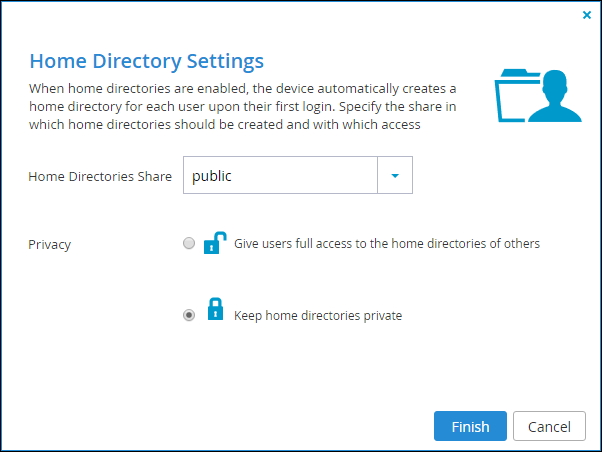
3 In the Home Directories Share dropdown list, select the network share in which all home directories should be stored.
Note: Upon enabling home directories, the users share was created for this purpose; however, any share can be used.
The selected share will be used exclusively for storing home directories. Users will not be permitted to store files directly under the share's root folder.
Do not select a share that already contains files or folders that are not home directories.
4 In the Privacy area:
Give users full access to home directories of others – Grant all users access to the home directories of other users.
Keep home directories private – Allow only a home directory's owner access to it.
5 Click Finish.
Resetting Home Directory Permissions
You can reset the home directory permissions to the default settings whereby all users are granted access to the home directories of other users, and set all files to be owned by the home directory owner.
1 In the CONFIGURATION tab, select Share > Home Directories in the navigation pane.
The Home Directories page is displayed.
2 Click Reapply Permissions.
A confirmation message is displayed.
3 Click Yes.
Home directory permissions are reset.
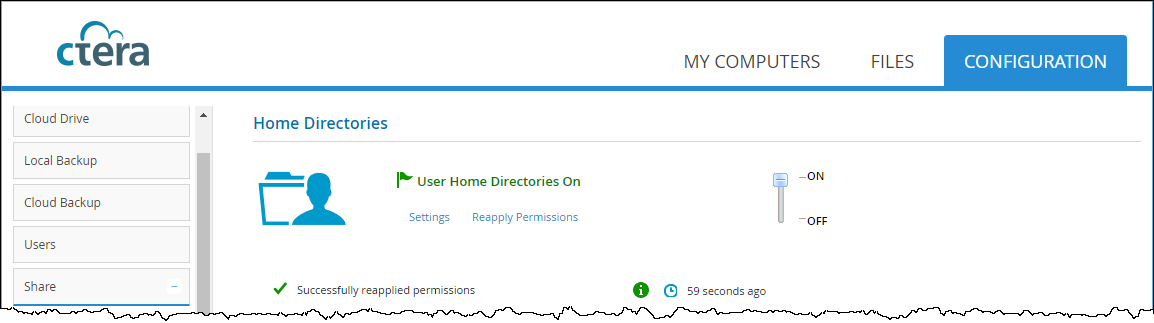
Note: For information on the results of the process, including the number of home directories processed and the number of errors, mouse-over the  icon.
icon.