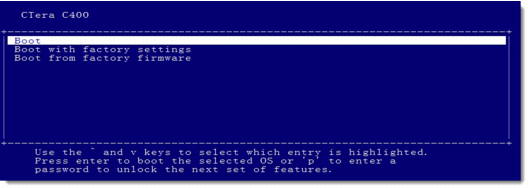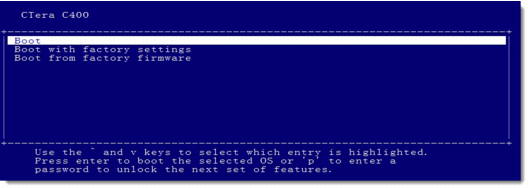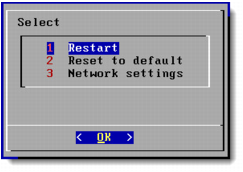Resetting the CTERA Cloud Storage Gateway to Its Default Settings
You can reset the cloud storage gateway to its factory default settings.
To reset the cloud storage gateway to its default settings via the cloud storage gateway web interface:
1 In the Configuration tab, select System > Configuration Tools.
The Configuration Tools page is displayed.
2 Click Reset to Defaults.
A confirmation message is displayed.
3 Click Yes.
The cloud storage gateway is reset to its default settings, and the Login page is displayed.
To reconfigure the cloud storage gateway, run the setup wizard as described in
Easy Storage Setup.
To reset the C200 to its default settings using the Reset button:
• While the cloud storage gateway is up and running, press the Reset button for at least 10 seconds.
The cloud storage gateway is reset to its default settings and reboots.
To reconfigure the cloud storage gateway, run the setup wizard as described in
Easy Storage Setup.
To reset the C400/C800 to its default settings using a serial cable:
1 Shut down the cloud storage gateway.
2 Connect to the cloud storage gateway's COM port using a serial cable, and follow the displayed instructions.
For information on locating the C400's COM port, see
Rear Panel.
For information on locating the C800's COM port, see
Rear Panel.
The terminal program must be set to operate using the following specifications: 115200-N-8-1.
3 Switch on the cloud storage gateway. While the cloud storage gateway is starting up, the message “Press ESC to enter the menu” will be displayed in the terminal for three seconds. During the three seconds, press the ESC key.
The following menu is displayed:
4 Select Boot with factory settings.
To reconfigure the cloud storage gateway, run the setup wizard as described in
Easy Storage Setup.
To reset the Virtual Gateway to its default settings through the console:
1 In the virtual machine manager, switch to the Console tab.
2 Using the arrow keys, select Reset to default and then press Enter.
The cloud storage gateway is reset to its default settings. To reconfigure the cloud storage gateway, run the setup wizard as described in
Easy Storage Setup.