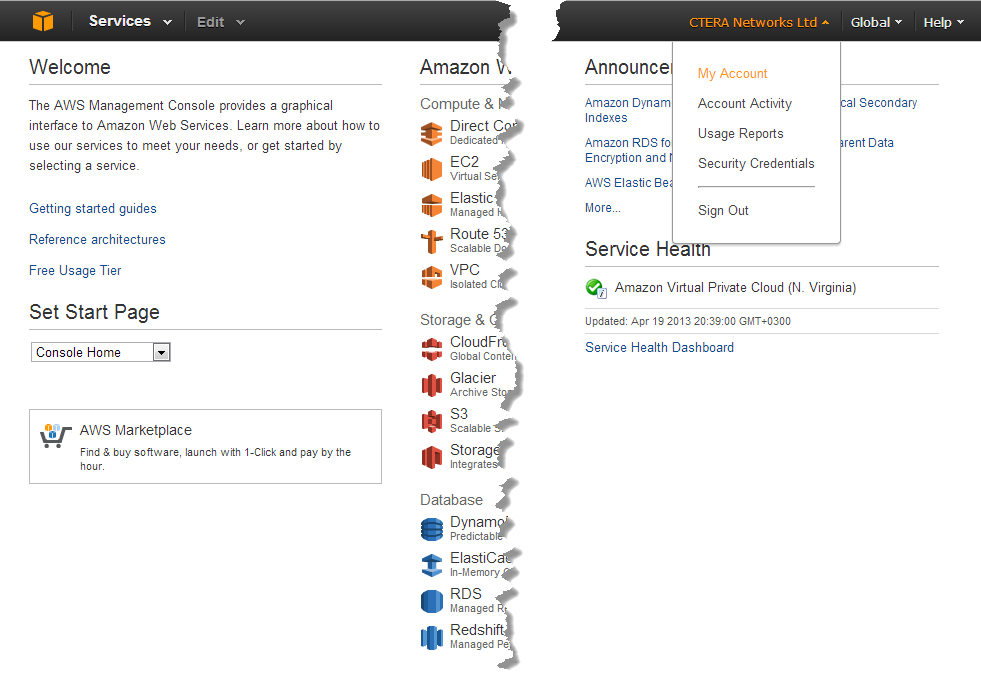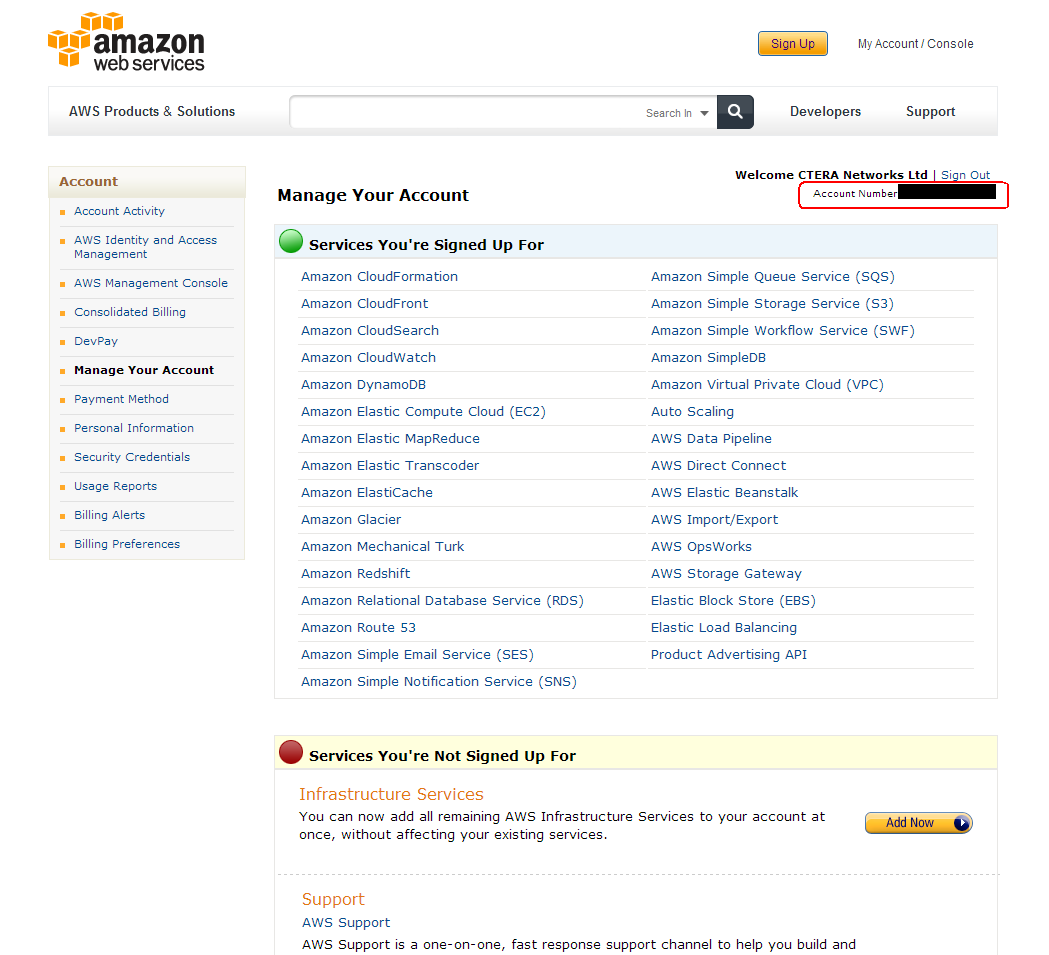Obtain the Latest CTERA Portal Amazon Machine Image (AMI)
To obtain the latest AMI:
- Prepare your Amazon account number, by doing the following:
- Log in to your Amazon Web Services account.
- In the upper-right corner of the screen, click your account name, and then click My Account.
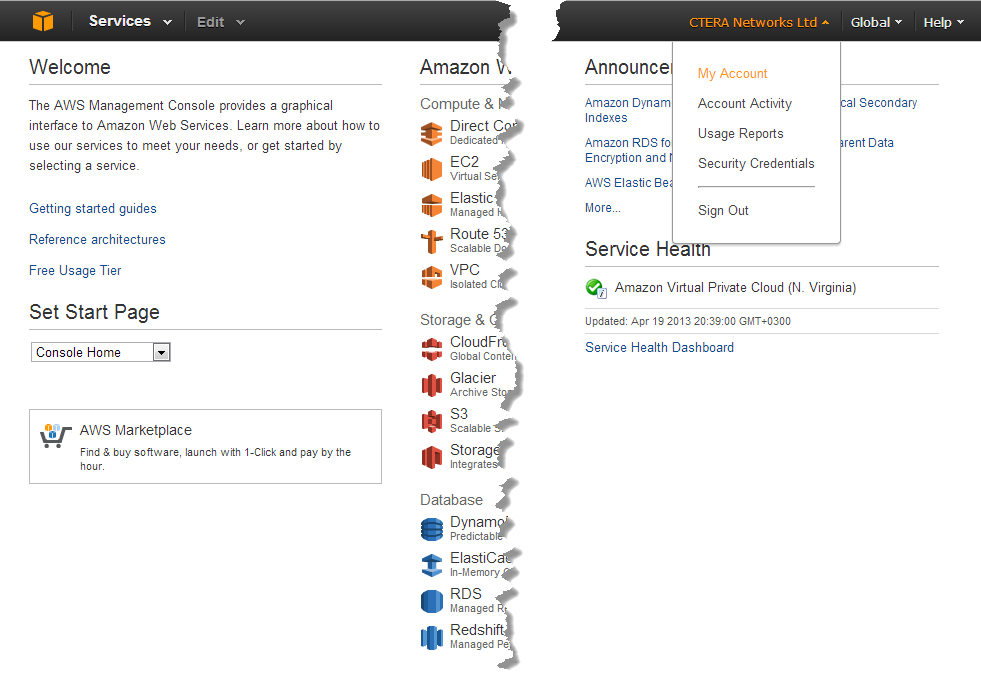
The Account > Manage Your Account screen appears displaying your account number in the upper-right corner.
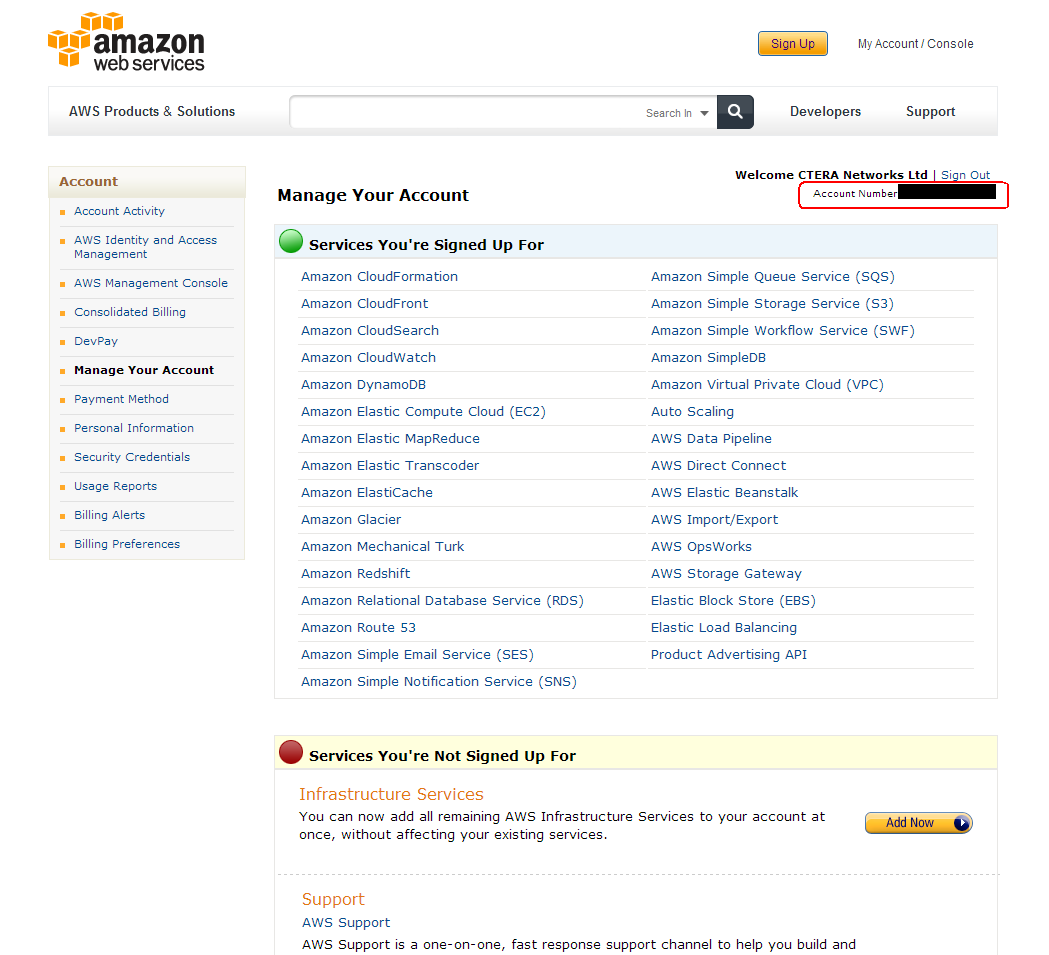
- Copy down your account number.
- Contact CTERA Networks, and request the latest Amazon Machine Image (AMI).
- Provide CTERA Networks with your Amazon account number.
- Provide CTERA with the AMI region where you are planning to install the CTERA Portal instance.
CTERA Networks will then share their latest AMI with your account.